Managing cash across different notes and coins can be time-consuming. A Cash Calculator Online makes it simple — just enter your denominations and get instant totals. This free tool is perfect for shopkeepers, students, accountants, and businesses, supporting INR, USD, GBP, and EUR. You can even save results with one click for quick records.
In short: No more manual errors. No more wasted time. Just fast, reliable, and accurate money counting.
Cash Denomination Calculator – Your Free Money Counting Tool
Breakdown
| Denomination | Quantity | Total |
|---|---|---|
| Grand Total | ₹0 | |
The built-in Cash Denomination Calculator allows users to calculate totals of coins and notes in real-time. It acts as a digital cash counter that works on both desktop (PC) and mobile devices, making it accessible anytime, anywhere.
Whether you call it a money cash calculator, cash counter calculator, or currency denomination calculator, the tool ensures every rupee, dollar, or euro is counted without mistakes.
About the Cash Calculator Tool
The tool is more than just a simple note counter. It’s a complete cash management assistant. Here’s how it helps:
- Works as a Cash Calculator for PC and mobile.
- Supports multiple denominations – from coins to high-value notes.
- Acts as a money counter tool for individuals, shopkeepers, or professionals.
- Available free of charge, without any login requirements.
- Offers a 1-click option to save your cash calculation as an image for easy sharing.
It’s like having a bank cash calculator right in your pocket.
What is a Cash Calculator?
A cash calculator is a digital tool that helps individuals and businesses calculate the total value of money by entering the quantity of each denomination.
Unlike manual methods, which are time-consuming and prone to errors, an online cash calculator ensures speed, accuracy, and convenience.
Benefits of Using an Online Cash Calculator
- Accuracy – Eliminates human errors.
- Time-Saving – Get instant results.
- Convenience – Works anywhere, anytime.
- Security – No need to share personal details.
What is Cash Denomination?
Cash denomination refers to the different values of currency notes and coins that together make up the total amount of money. Every country issues its currency in multiple denominations to make transactions smooth and convenient.
For example, in India, the Reserve Bank of India (RBI) currently issues the following denominations:
₹2000, ₹500, ₹200, ₹100, ₹50, ₹20, ₹10, ₹5, ₹2, & ₹1 notes, along with coins of ₹10, ₹5, ₹2, and ₹1.
Having multiple denominations means people can pay, receive, and return change easily. Instead of struggling with only large-value notes, a proper mix of denominations makes everyday money handling much faster.
Why is Cash Denomination Important?
Cash denominations play a crucial role in business transactions, banking, and even personal finance. Here’s why they matter:
Quick & Smooth Transactions
Imagine a customer buys something worth ₹60 and you only have a ₹500 note. Returning the balance would be difficult without smaller denominations. The right mix of notes and coins makes buying and selling hassle-free.
Reduces Errors in Cash Handling
When money is counted manually, mistakes are common—either overpaying or underpaying. By properly organizing cash into denominations, errors are minimized, making cash management more reliable.
Easier Bank Deposits & Withdrawals
Banks often require cash to be sorted by denomination before deposits. Even cash withdrawal slips usually have a denomination box where you can select how you want the amount (for example: 5 × ₹100 or 2 × ₹500).
Useful for Businesses & Daily Use
For shopkeepers, accountants, cashiers, and even individuals, keeping track of denominations makes handling money much more convenient. It saves time and ensures smooth financial operations.
Features & Benefits
Why should users choose this cash calculator India & global version?
- Multi-Currency Support – INR, USD, EUR, GBP, and more.
- Instant Calculation – Enter quantities of notes and coins, get totals in seconds.
- Save as Image (1-Click) – Download and share results instantly.
- Works on PC & Mobile – A responsive tool that works everywhere.
- Completely Free & Secure – No registration required.
This makes it the perfect cash counter and calculator for individuals and businesses alike.
Who Can Use This Tool?
The Cash Calculator tool is built for anyone who handles money regularly and wants a quick, error-free way to count notes and coins. It’s simple, reliable, and works across currencies.
Here’s who can benefit the most:
- Shopkeepers & Retailers – Speed up daily cash tally at the checkout counter and ensure smooth customer transactions.
- Banks & Finance Professionals – Verify large cash amounts quickly without manual mistakes.
- Cashiers – Save time during busy hours by avoiding errors in counting and returning change.
- Students & Individuals – Track pocket money, savings, or personal budgets effortlessly.
- Travellers – Manage different currencies while abroad and keep a clear tally.
- Event Organizers – Accurately count donations, entry fees, or collections at events.
- Freelancers & Consultants – Organize income in cash and keep financial records neatly.
- Nonprofits & Charities – Handle donation cash safely and avoid miscounts.
Whether it’s for business use or personal finance, this tool helps anyone who wants fast, accurate, and stress-free money counting.
How to Calculate Total Cash Using Denominations
When you count cash, the total amount is calculated by multiplying each denomination by the number of notes or coins you have, and then adding everything together.
Formula:
Total = (No. of ₹2000 notes × 2000) + (No. of ₹500 notes × 500) + (No. of ₹200 notes × 200) + (No. of ₹100 notes × 100) + (No. of ₹50 notes × 50) + (No. of ₹20 notes × 20) + (No. of ₹10 notes × 10) + (No. of ₹5 coins × 5) + (No. of ₹2 coins × 2) + (No. of ₹1 coins × 1)
Example for Better Understanding
Imagine a cashier is closing the counter and needs to tally ₹4,385. The denominations could look like this:
- 2 notes of ₹2000 = ₹4000
- 1 note of ₹200 = ₹200
- 1 note of ₹100 = ₹100
- 1 note of ₹50 = ₹50
- 2 coins of ₹20 = ₹40
- 5 coins of ₹5 = ₹25
- 1 coin of ₹10 = ₹10
👉 Adding them all = ₹4,385
How to Use the Cash Calculator – Step by Step Guide
Using this cash calculator is super simple. You don’t need advanced skills or lengthy instructions – just follow these easy steps and your cash tally will be ready in seconds:
Step 1. Select Your Currency
Start by choosing the currency you want to calculate with. The tool supports Indian Rupees (₹), US Dollars ($), British Pounds (£), Euros (€), and more. This makes it handy for both local and international users.
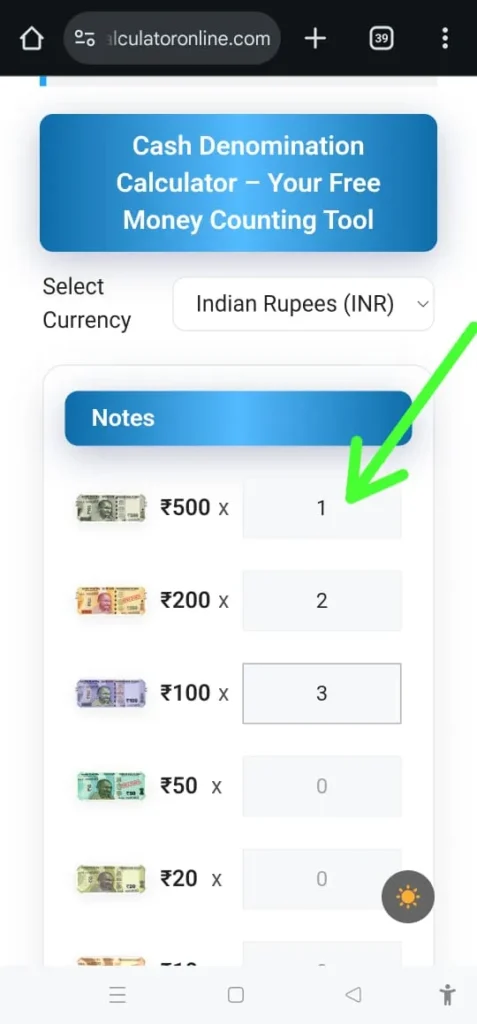
Step 2. Enter the Quantity of Notes & Coins
In the calculator, you’ll see different denominations (like ₹2000, ₹500, ₹100, or $100, $50, $20, etc.). Simply enter how many notes or coins you have in each denomination.
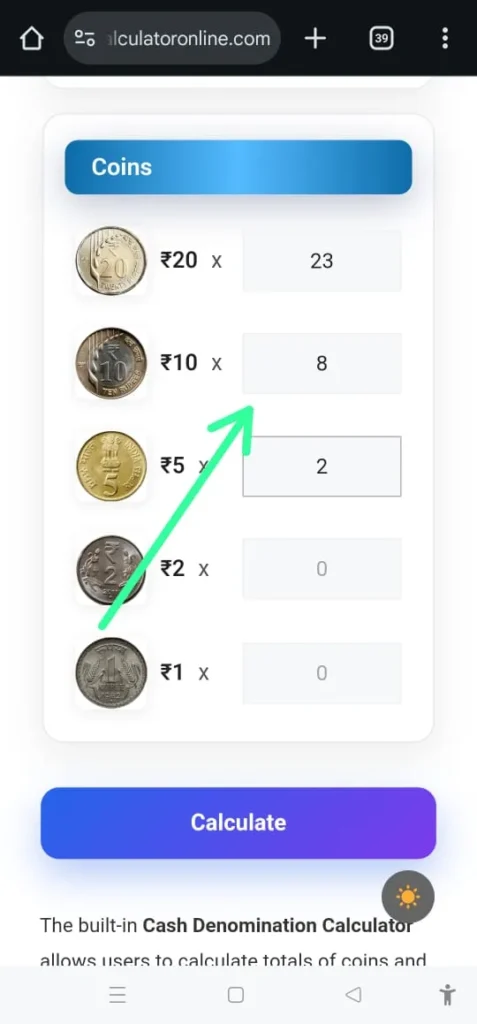
Step 3. Click on the Calculate Button
The tool instantly adds everything together and shows you the total amount. No manual math, no mistakes – just a clean and accurate cash count in one click.
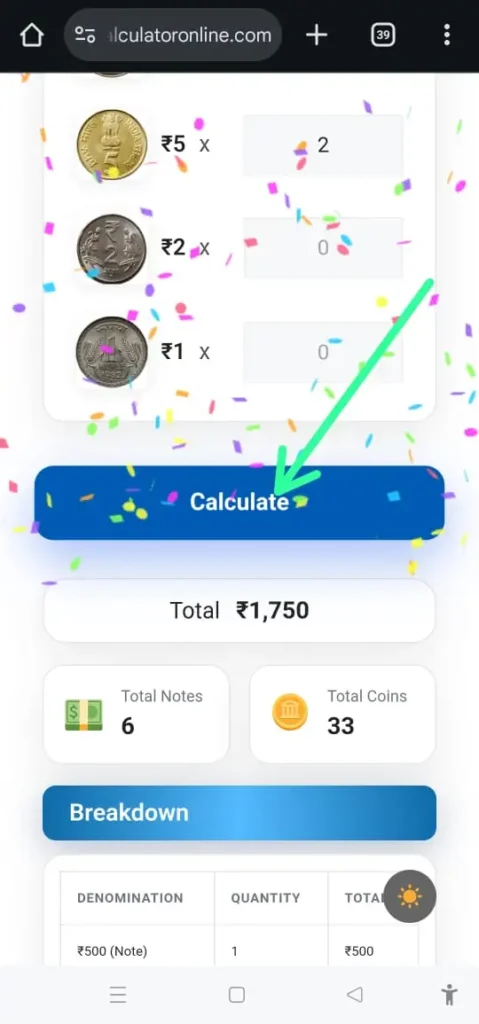
Step 4. View the Detailed Breakdown
Along with the total, you also get a clear breakdown table that shows each denomination, its quantity, and the total value. This is especially useful for businesses, cashiers, and shopkeepers who need transparent records.

Step 5. Save the Results as an Image
Want to keep a record of your calculation? With one click, you can save the entire result section as an image file. This makes it easy to share with your accountant, use in business records, or even keep for personal tracking.
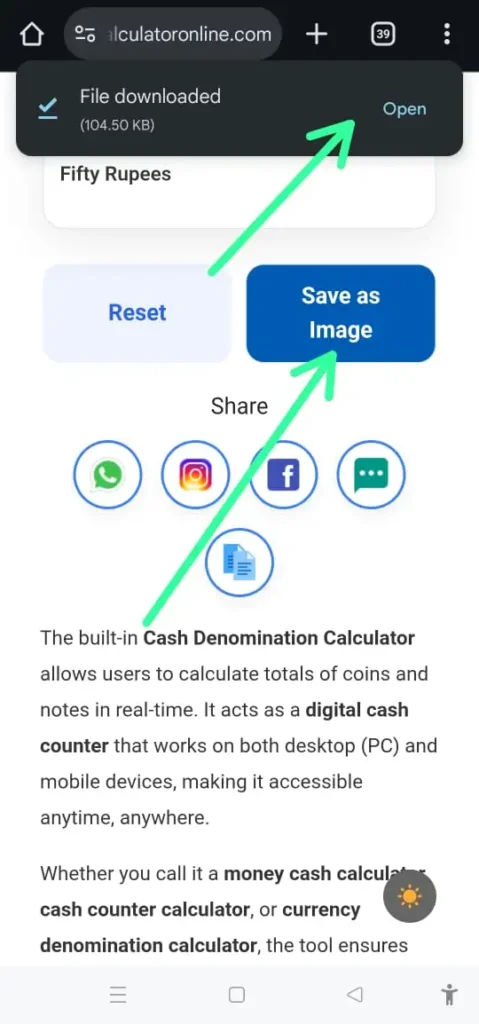
Step 6. (Bonus) Wealth Alert 🎉
If your total amount crosses a certain limit (like ₹1,00,000), the calculator displays a fun “Wealth Alert” along with a confetti effect. It adds a unique, engaging touch to cash counting.
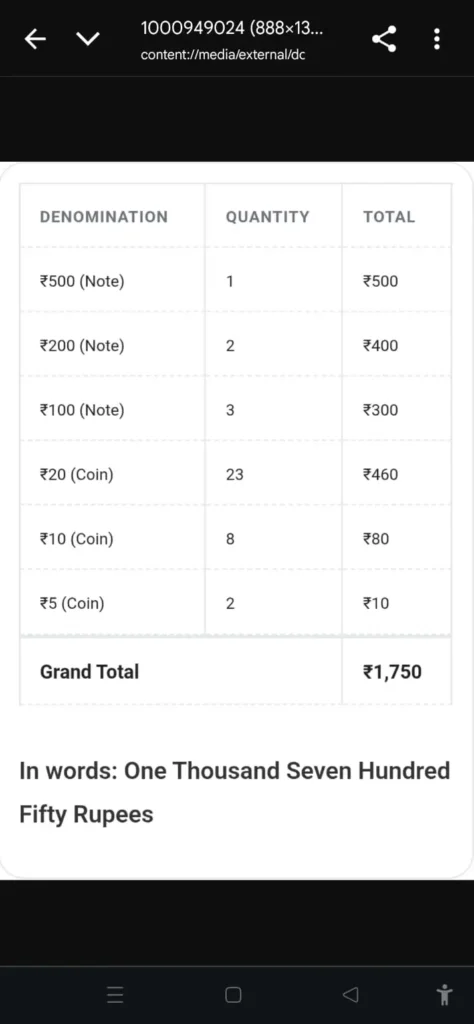
It’s that simple. Think of it as a virtual note counter that’s always available.
Manual Counting vs Online Cash Calculator
| Feature | Manual Counting | Online Cash Calculator |
|---|---|---|
| Speed | Slow | Instant |
| Accuracy | Error-prone | 100% Reliable |
| Convenience | Requires effort | Works on PC & Mobile |
| Save/Record Feature | Not possible easily | 1-Click Save as Image |
Why Choose This Cash Calculator Online?
Counting cash manually is not only time-consuming but also prone to mistakes. Many people still rely on outdated spreadsheets or manual tallying, which often leads to errors, frustration, and wasted effort. This is where our cash calculator stands apart – built to make money counting easier, faster, and more reliable.
Here’s why thousands of users prefer this tool:
1. 100% Free & Always Accessible
You don’t need to download any complicated software or pay subscription fees. The tool is completely free and works directly from your browser – whether you’re at home, in the shop, or on the go.
2. Accurate & Error-Free Results
No more miscounting coins or missing notes. The calculator ensures precise totals every single time. It automatically adds up all denominations of notes and coins so you can be confident in the result.
3. Multi-Currency Compatibility
Whether you’re handling Indian Rupees, US Dollars, British Pounds, or Euros, this calculator is designed to work with multiple currencies. It’s perfect for shopkeepers, businesses, travelers, and anyone managing money across different regions.
4. PC & Mobile Friendly
The tool adapts seamlessly to any device – desktop, laptop, tablet, or smartphone. Its responsive design makes it easy to use, even on smaller screens, without scrolling or zooming in.
5. Instant Save & Share Option
Once your calculation is done, you can save the result as an image with one click. This feature is especially useful for shopkeepers, accountants, and business owners who want to keep records or share the summary instantly via WhatsApp, email, or social media.
Compared to traditional manual counting, this online note counter saves both time and effort.
In short: Unlike traditional manual counting, this smart denomination calculator saves both time and effort, reduces stress, and helps you manage cash with complete confidence.
Frequently Asked Questions (FAQ)
Q1. Is this Cash Calculator free to use?
A. Yes. The tool is completely free. There are no hidden charges or sign-ups required. Just open it, enter your notes and coins, and get instant results.
Q2. Do I need to download any software?
A. No. This is a web-based tool. You can use it directly on your browser without downloading or installing anything.
Q3. Can I use this on my mobile phone?
A. Yes. The calculator works on both PC and mobile devices. The design is mobile-friendly, so it fits well on smaller screens too.
Q4. Does it support Indian currency only?
A. No. The tool supports multiple currencies like INR, USD, GBP, and EUR. You can easily count cash in different denominations.
Q5. How do I use this tool?
A. Simply enter the number of notes and coins you have for each denomination, click on the Calculate button, and the total amount will be shown instantly.
Q6. Can I save my results?
A. Yes. After calculation, you can save your result as an image with one click. This helps in keeping a quick record or sharing it with someone.
Q7. Is this tool accurate?
A. Absolutely. Since it works on fixed denominations and exact inputs, the results are always 100% accurate as long as you enter the correct quantities.
Q8. Who can benefit from this Cash Calculator?
A. Anyone! It’s useful for shopkeepers, small businesses, students, cashiers, banks, event organizers, or even individuals managing daily savings.
Q9. What makes this tool better than manual counting?
A. Manual counting can be slow and may lead to mistakes. This tool gives instant, error-free results, and even lets you save your calculation for future use.
Q10. Do I need an internet connection to use it?
A. Yes, you need an internet connection to access the tool. Since it’s an online calculator, it runs directly from your browser.
Q11: Does it support all denominations?
A. Yes, it supports all major denominations in INR, USD, GBP, and EUR.

Best cash calculator tool, easy to use and best design. The image saving feature is my fav.
Thanks
Best Calculator Ever For Everyday Cash Calculation.